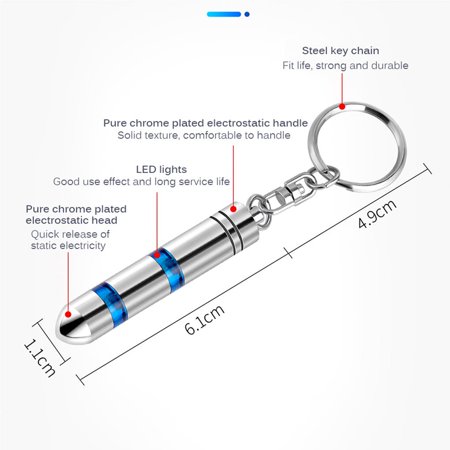
IT jobs include many different technology-related positions, such as programming and database analyst roles or help desk support professionals. You will work as an IT professional to create and manage computers, networks, and applications so that the company can run smoothly.
IT Job Titles and Roles
There are many job titles for IT professionals. These can vary depending on your interests and skills. If you are new to this industry, it is a good idea that you choose a role which suits your skill set as well as personality.
Regardless of your IT career path, it's important to understand that the field is growing and offers a robust occupational outlook with high salaries. According to the Bureau of Labor Statistics in 2019, IT jobs will rise 11% from 2019 to 2029. This figure is more than twice that of the average for all occupations.
Job Perks
Flexible leave, one of the most popular IT benefits, has become a common feature at many tech companies. This could include extended sabbaticals, flexibility to adjust work hours, and flexible leave for employees.

Employers are becoming more likely to offer paid paternity and maternity leave. Understanding your employer's policies in this area is crucial, along with knowing how to negotiate and advocate on behalf of yourself.
Job perks can also be found in the form additional training and opportunities for development. This can help you grow your IT career and teach you new skills.
You can also earn more money with bonus programs like commissions on sales. This can help you increase your savings and boost your salary as an IT professional.
IT Related Job Titles
It can often be difficult to narrow down a list of IT-related job title, but the following are some of the most commonly held positions. These are:
IT Architect
An IT architect is responsible for designing and implementing IT solutions, which can be anything from software to network architecture. Together with developers and project architects, they develop IT strategies and plans that can be used for large and small projects. This is a well-established IT profession that has been around since the 1970s.

IT Manager
It manager is a high-ranking IT professional responsible for overseeing IT services, infrastructure, and teams. This person works in collaboration with high-ranking executives to determine an organization's IT strategy, and to plan for its implementation.
IT Leaders
IT leaders play a crucial role in any business. They are responsible for setting IT strategy and ensuring the department runs smoothly. These leaders are responsible for managing IT departments and hiring and training other IT staff.
They also set IT budgets and work with executives to implement IT strategies.
FAQ
Where can I find coupons to shop online?
There are two ways you can find coupons online: 1. Visit the website of the company where you intend to shop; 2. Search Google to search for coupon codes. Both methods work. But some websites are easier to navigate than others.
Is it really necessary to register my creditcard number for online shopping?
You don't have to register for your credit card. It is possible to get discounts or special offers by registering your credit card. It is recommended that you verify your identity at your bank to ensure your safety.
Why is it better to use credit when shopping online
Credit card companies offer numerous benefits like rewards programs, cash back and free shipping. They also offer fraud protection. There are no fees associated with them, so they're worth considering over debit cards.
Customers who wish to pay their balance in full on time can also use credit cards. They also allow you to make purchases without worrying about how much money you have left in your account.
Are there any free shipping options for orders above $25?
Most major websites allow customers to place orders without having them pay for shipping. Some websites even offer free shipping on some items. To qualify for free shipping, however, you must spend more than $25. Many websites automatically apply free shipping to all of your orders. You will need to enter the code SHIPFREE during checkout for some websites.
Do you think it is okay to ask for discounts while shopping?
Try to negotiate a better deal when purchasing items. It is polite to ask if they have any discount code. If you're polite, they might offer you a special deal. This could save your money over the long term.
Do I need to worry about my privacy when I shop online?
It is vital for consumers to find out what information they are giving up when they use Amazon.com. Consumers should always ask themselves if they want to share personal information with companies like Amazon. If you do not wish to provide this information, you might have to limit your shopping at sites where you feel comfortable sharing private data.
Statistics
- According to the Federal Trade Commission (FTC), online shopping was the fourth most common fraud category for consumers as of February 2022.5 (thebalance.com)
- Your Online Purchases 79% of Americans purchased goods and services online in 2018, which is expected to exceed 90% in 2023. (meetfabric.com)
- Beyond that, you'll be liable for a 25% import tax. (makeuseof.com)
- An approximately 90% increase in price affords Hotel X the opportunity of extreme profits under severe circumstances. (dos.ny.gov)
External Links
How To
How to shop safely online
Online shopping is one the easiest ways to purchase goods and services. But this convenience comes with a price. There are benefits, but also dangers to shopping online. Identity theft is the most serious risk. Identity theft poses the greatest risk. Identity thieves may use your personal data (name and address, credit card number, credit card number, etc.) to steal money from your account or obtain fraudulent loans against it. Your stolen information is then sold on the black marketplace. Here are some tips for staying safe online.
-
Use secure websites. Most online stores offer free SSL encryption to protect customers' information. All information you enter on their website, including names, addresses, phone numbers and credit card details, is protected by SSL encryption so that only you can view it. It prevents others from viewing what you put in. When you are choosing an online store to do business, make sure they have a valid certificate from a recognized CA. Look for the green padlock icon next to the URL bar when browsing.
-
Your password should not be divulged. When you sign up to a new account, an email will usually ask you to confirm your email address or username. This information should never be given to anyone. Don't keep them in your wallet. They could also be used to access your accounts if you lose your wallet. Instead, save them on your personal computer. It is also recommended that you change your passwords at least once every three months.
-
Keep track of all your orders. Sending items to yourself and others is a good idea. Keep track of the addresses you send them. Many people are tricked into believing they have sent something, but it was actually delivered to another person. Always check the tracking number before you pay for shipping. Always get proof of delivery before you ship anything. If you're unhappy with the service received, please contact the company immediately.
-
Make sure you know who your dealings with. Many websites will require you to give sensitive information, such as your full name and date of birth, Social Security Number, and Bank Routing number. These details are used to identify you. Google "what's the need?" to determine if a website has this information. You'll find many answers.
-
Be wary of pop-up windows. Many sites bombard you with pop-ups advertising deals, special offers, and other products. Some of these ads may seem legitimate, but others are designed to trick you into revealing private information. A fake antivirus program, for example, might ask you for your social insurance number and credit card number. To avoid being tricked, never click on links that appear suspicious.
-
Beware of phishing scams. Phishing scams are where hackers pretend to be reputable companies in order to trick customers into giving their financial information. Phishers often create emails that look like they come from banks or retailers, encouraging users to log in and update their account information. Hackers can gain control of your finances once your information is given. Hackers could even take over your bank accounts or transfer funds from one account to another. There are many resources available to help you spot phishing scams, such as How to Spot an Email Scam.
-
Do your homework. Be sure to read the fine print before you sign anything. It is important that you understand and agree to the terms and conditions of any contract. Make sure to read all information and understand exactly what you're agreeing. Avoiding hidden fees and charges is key to saving money.
-
Take the time to shop around. Be open to shopping around. Compare prices on different websites until finding the lowest price. Compare shipping costs for multiple items. Shipping rates can vary widely depending on which website is used. It is worth paying extra for faster shipping.